Capture exactly the information needed in field service visits
Pre-configured custom forms for field service
Configured by product types and for services types
Free for 15 days. No credit card needed.


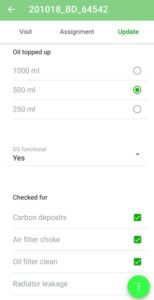
Why custom forms for field service are required
Every equipment type is different in terms of its service needs.
A battery has different maintenance needs than a laptop. In fact, a Toshiba laptop has different maintenance needs than ACER.
Also a routine (preventive) maintenance requires a different set of checkpoints vs a repair job.
So, you need custom forms for field service if,
- Your team is servicing a variety of equipment
- Your service includes repair and maintenance- requiring different data points to capture everytime.
Service CRM> Custom Forms for Field Service
How custom forms for field service enable accurate capture of service data
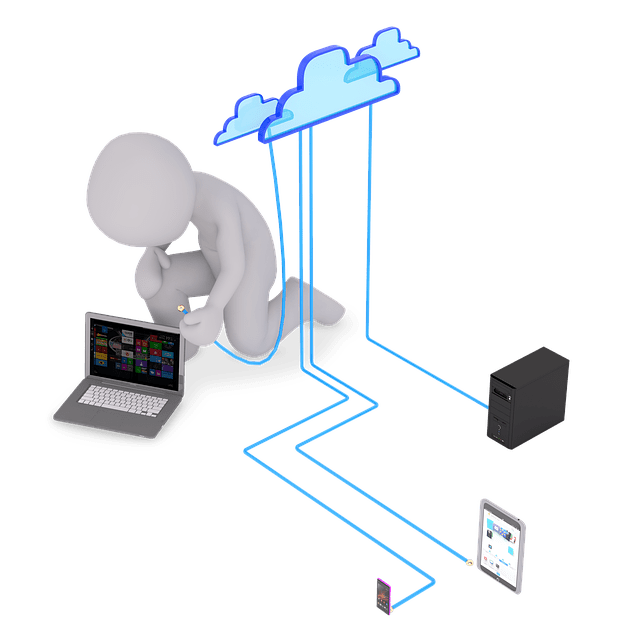
No loss of data, no inaccuracy
When you set up different custom forms for field service- one for each product type and use case, it makes it easy for the field technicians to send in accurate and relevant data.
The data is sent from the mobile straight to the CRM database. For analysis later.
Free for 15 days. No credit card needed.
