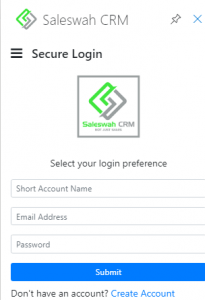Saleswah CRM Office 365 Outlook Addin
“Action for Saleswah CRM” – Appointments, Contacts and Task. Lead management for Saleswah CRM from within Outlook inbox.
Office 365 Outlook Addin- a new dimension to sales productivity
Saleswah CRM Office 365 Outlook Addin helps adds a new dimension to managing your incoming email. Take action on your emails, add them as a lead or contact record in Saleswah or create a log a Task or appointment.
Action: with Saleswah CRM! Free with all Saleswah CRM subscriptions. Get it now from Microsoft Store.
Add a new lead
If the sender email does not exist in Saleswah, you can add the sender to the CRM as a lead.
Saleswah CRM will schedule follow-ups, browser and email notifications: to ensure you never let go of an opportunity.

Add new contact record to CRM
Email does not exist in CRM? No immediate sales possibility but you still want to add the sender to the CRM. Add her as a Contact instead.

Schedule a Task or Appointment
Schedule a Task or Appointment. Don’t miss that planned activity. Stay notified by email for pending activities and commitments.
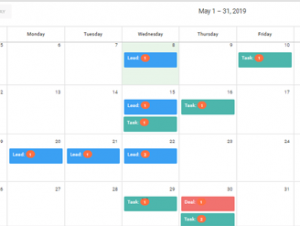

Windows 10 App
View MoreZDNet described Saleswah as among the top 8 business apps on the Windows store

Android App
View MoreEnable your sales, marketing and field support teams for growth- no matter how big or small

Outlook Add-In
View MoreThe Saleswah Lite Outlook CRM Addin links the worlds of cloud based CRM and desktop