How are you doing on your key customer service metrics?
Rich Customer Service Dashboards and Reports
Service dashboards and reports that provide insights into your operations
Free for 15 days. No credit card needed.

Service CRM> The key metrics you need to watch
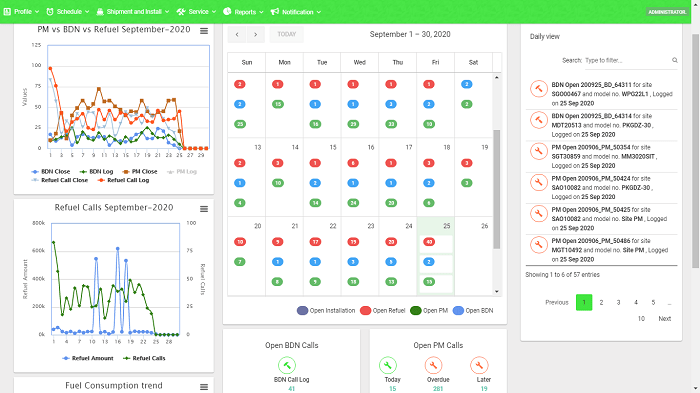
Installation, Repair, Maintenance or Refueling- whatever you do- we have you covered
Saleswah CRM helps you track and manage a wide variety of field service activities. Like Repair, Maintenance
And from the dashboard you get a bird’s eye view of your operations- pending tickets, closed tickets, unassigned tickets. Spares indents requiring your approval. Scheduled visits that you need to approve.
And of course a calendar that shows how the weeks and months ahead are shaping up in terms of scheduled activities and the tickets in past that are still “open”.
Free for 15 days. No credit card needed.
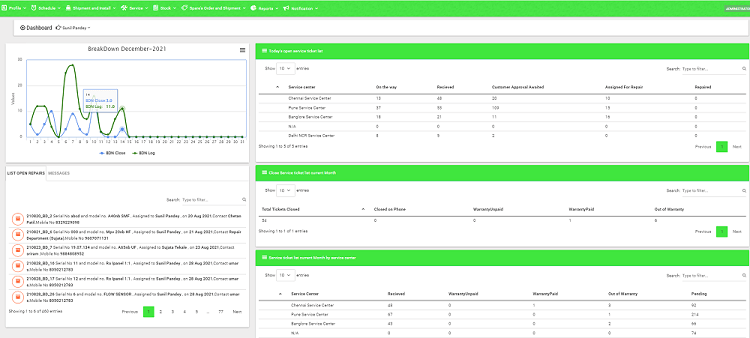
Easy to read, logically grouped dashboard helps plan and track repairs
Saleswah CRM helps manage a wide variety of activities for a service center – incoming equipment, equipment under inspection, awaiting estimates, estimates under approval, equipment under repair, being handed over/ shipped out to customer.
And from the dashboard you get a bird’s eye view of your operations- pending tickets, closed tickets, unassigned tickets. Equipment sent by customer and on the way. Spares indents requiring your approval.
You get to see this grouped by service center or even at an individual technician level. You get to see what is pending, how many days and investigate why.
Free for 15 days. No credit card needed.
Customer service reports> Rich and growing sets
The types of customer service reports in Saleswah
Unique in Saleswah, we allow you to create and download reports from not just regular data sets but also from the custom fields and forms that you have created.
We also allow you to port your data to your linked Google Workspace Sheet and further analyse it.
