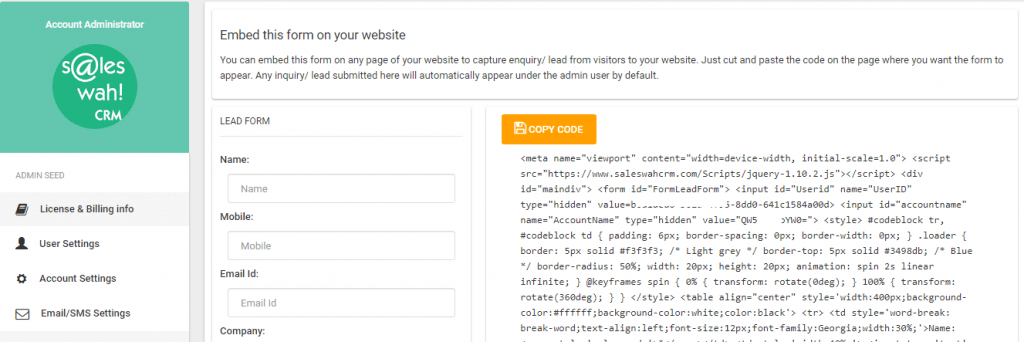Web lead form to CRM leads table
Customers interact with you at multiple touch points. They phone, they mail and increasingly they drop a note with their message on your website.
It’s best to provide a structured form to gather feedback or enquiries. But having done that, what should you do with the inquiries that come in. Most web forms will generate an email back to you including the text of response. Those need to be sorted and enquiries need to be marked to the right executive for follow up.
So, we decided to eliminate the email.
Now you can use your Saleswah CRM account to create a lead form and embed the code directly on the page of the website where you want the form to appear. Any submission on the form is securely inserted as a lead into the database.
Once in the database, the Saleswah lead management process takes over. You get an instant alert (on email, browser or even on the mobile app). So, you can get to work on it right away. Qualify the lead further, assess interest level and either reject it or accept and move it further down the funnel.