Providing 24/7 customer service across a large geography is challenging from even an operational point of view. It gets tougher when your customers speak many different languages.
The first contact our customers normally have with our customer support is with the call centre.
However, a call centre has significant disadvantages. Especially in a country like ours or a geography like Europe which speaks many languages. So running a call centre is expensive, across time zones and languages.
We understand; we are in India with more than 25 recognized languages. This is probably more varied than Europe! So, if your customers require 24/7 customer service, then you need to also plan for manpower that can handle all those languages your customers speak.
We introduced Simply C2 to ensure that you can roll out 24/7 customer service without worrying about accessibility. It is an app that helps your customers log complaints any time of the day or night in their language of choice.
Simply C2 is available in 18 languages and in 55 countries around the world.

Using a mobile app like Simply 2 to provide access to 24/7 customer service can significantly streamline the process and improve efficiency. Here are some key advantages and considerations when implementing Simply C2 app for logging repair service requests:
Advantages of app-based 24/7 customer service:
- Accessibility: Simply C2 provides users with the flexibility to log service requests from anywhere, anytime. This is especially valuable for customers who may need urgent repairs or encounter issues outside of regular business hours.
- Real-time Communication: Simply C2 enables real-time communication between customers and service providers. Users can receive updates on the status of their repair requests and communicate with service personnel directly through the app.
- Photo and Video Uploads: Simply C2 can allow users to attach photos or videos of the issues they’re experiencing. This visual information can help service providers better understand the problem, potentially leading to faster and more accurate resolutions.
- GPS Location Tracking: Integration with GPS features can automatically provide the service provider with the customer’s location. This is particularly useful for field service technicians who need to reach the site for repairs.
- Push Notifications: Users can receive instant notifications about the status of their service request, appointment confirmations, or any updates from the service provider. This enhances communication and keeps customers informed.
- Integration with Calendar and Scheduling: Mobile apps can integrate with users’ calendars, allowing them to schedule repair appointments at convenient times. Service providers can also use scheduling features to optimize their workflow.
- Digital approvals: Customers can digitally sign off on repairs quotations or services through the Simply C2 app, providing a paperless and efficient way to close out service requests.
Our design considerations:
- User-Friendly Interface: Ensure that the app has an intuitive and user-friendly interface. Customers and service technicians should be able to navigate the app easily to log or manage service requests.
- Security and Privacy: Given the sensitive nature of repair requests, prioritize security features to protect customer data. Implement secure login procedures and encryption to safeguard user information. We ensured that we strictly adhere to the letter and spirit of the DPDP Act and GDPR.
- Integration with Saleswah CRM in the backend: The app should seamlessly integrate with the Saleswah CRM at the backend- ensuring that any customer service request is seamlessly logged into the Saleswah CRM account of your- the service provider.
Watch the video to see how Simply C2 mobile app for logging repair service requests can enhance customer satisfaction, streamline operations, and improve overall efficiency in the repair service process.
Set up 24/7 customer service channel for your business – in 18 languages. Special Spring Sale is On Now!

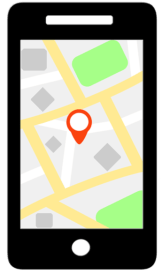
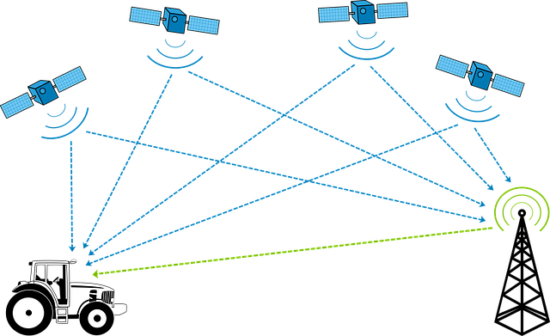

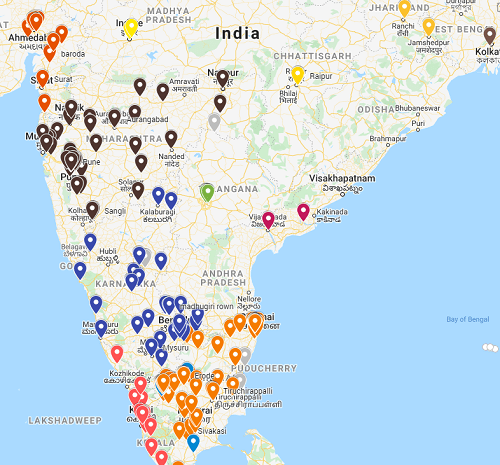
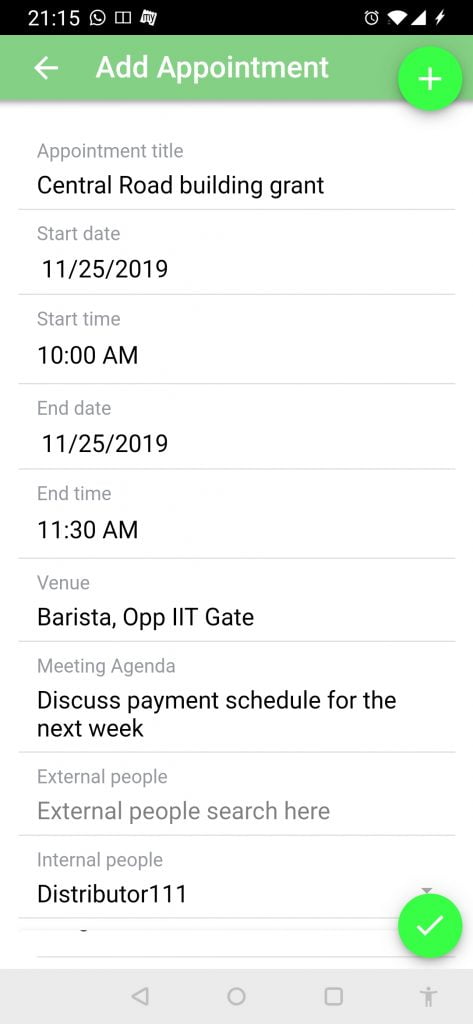
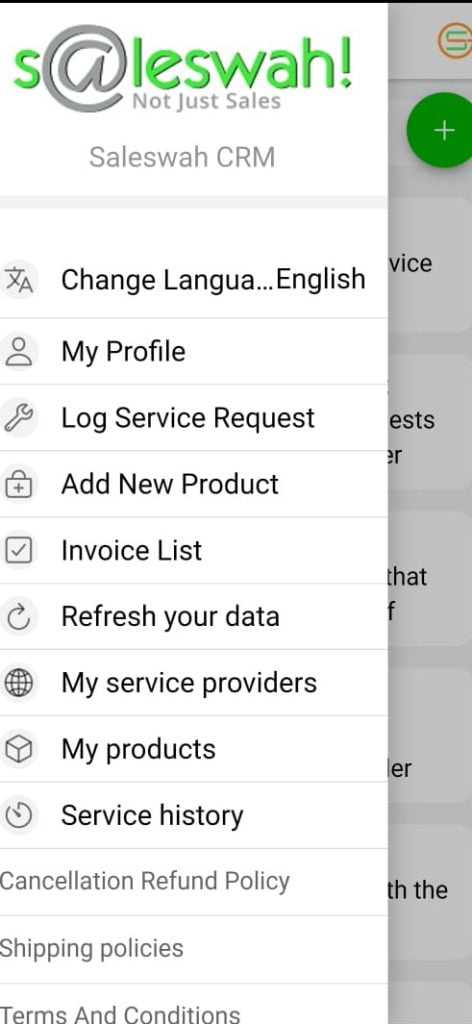
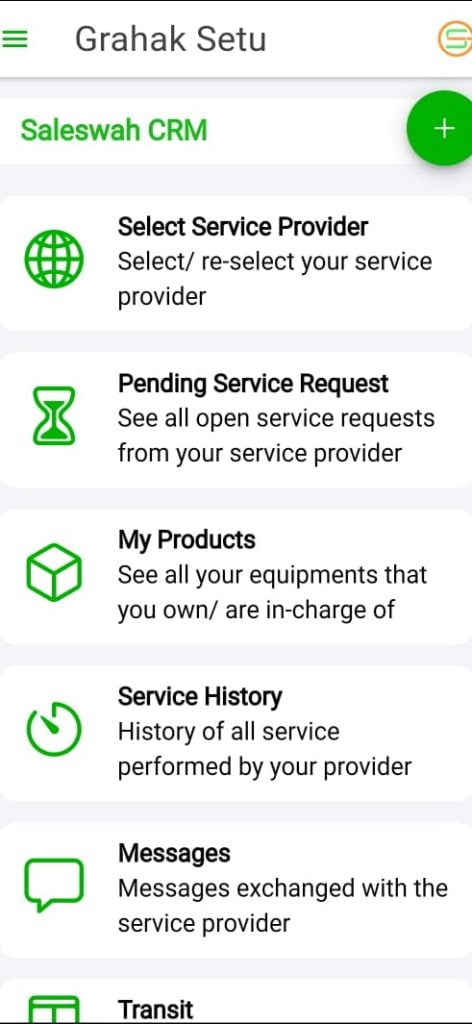


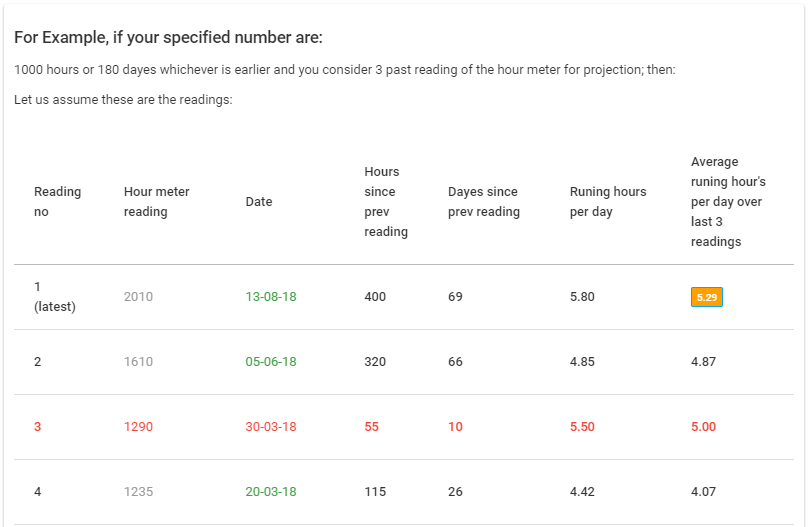

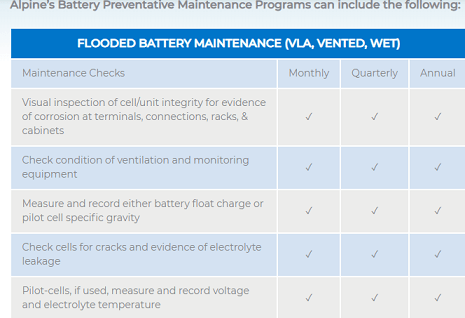
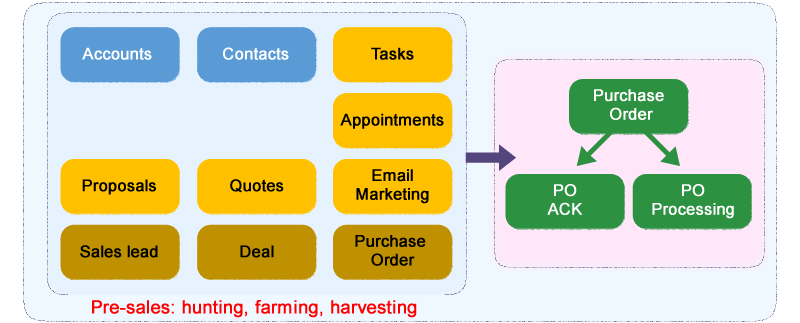
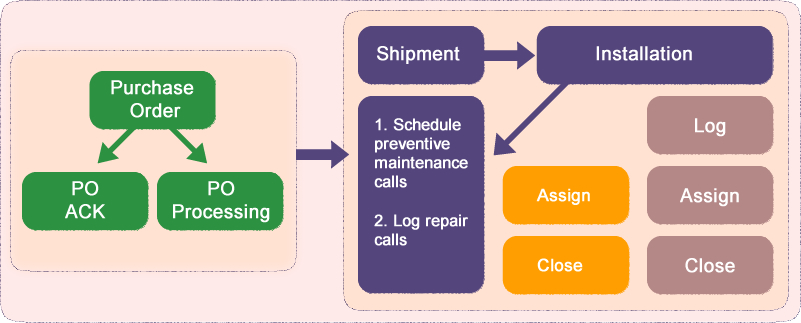


 Saleswah CRM is being used for field maintenance of about 35000 Diesel Generator Sets by a customer. Many of these DG sets are located in remote parts of India. They are installed in Telecom Towers for providing backup power.
Saleswah CRM is being used for field maintenance of about 35000 Diesel Generator Sets by a customer. Many of these DG sets are located in remote parts of India. They are installed in Telecom Towers for providing backup power.