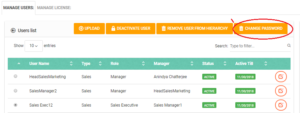Lead management in Saleswah
Lead management is crucial. Sales Leads – whether from marketing efforts or from Sales efforts, are the life-blood of a sales operation.
Leads have a very limited life-span. Customer may not be looking at you alone but at other vendors as well. So, getting back promptly is important.
A typical lead follows the following stages through the sales process (before it is “closed”-hopefully as a win, of course):

We are today going to discuss the first two stages of leads management – the marketing lead and the sales lead.
Marketing lead management
Marketing leads are most often nothing more than a name and a contact number- phone or email.
More information is welcome, of course. But typically, we get nothing more than the bare minimum.
The main idea is to get a number and start calling them to qualify their interest. So, after the leads are “captured” in the CRM, it is imperative to get it to the right sales/ telesales person as quickly as possible.
Leads can be added to Saleswah one by one.They can be also uploaded from a spreadsheet.
Lead management: assignment, conversion, rejection
While adding/ uploading we check for a match with an existing contact, based on email address and if found, we attach the lead to the Contact record. Now, this contact may already exist in the CRM but under a different Sales Exec. So, tough luck! The assignment will happen to the person who already has the Contact ownership (and thus Account ownership).
This could be tough for the guy entering the lead but good for the company for whom the executive works.
After the lead is entered and assigned, the responsible user can then reject it (after recording a reason), re-assign it to someone else or work on it. If she finds it valuable and worthy of further follow up, she “Converts” the lead to a Deal. By default all Deals start off as a Sales Lead– the earliest stage in the funnel.
Sales lead management
At this very early stage of the funnel, the accent is very much on trying to “qualify” the lead – find the genuineness of the interest, see if there is budget, start identifying the decision makers and the purchase process.