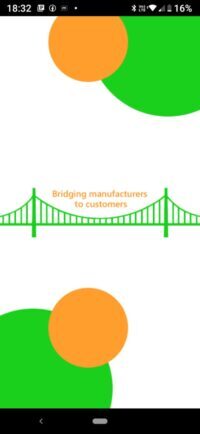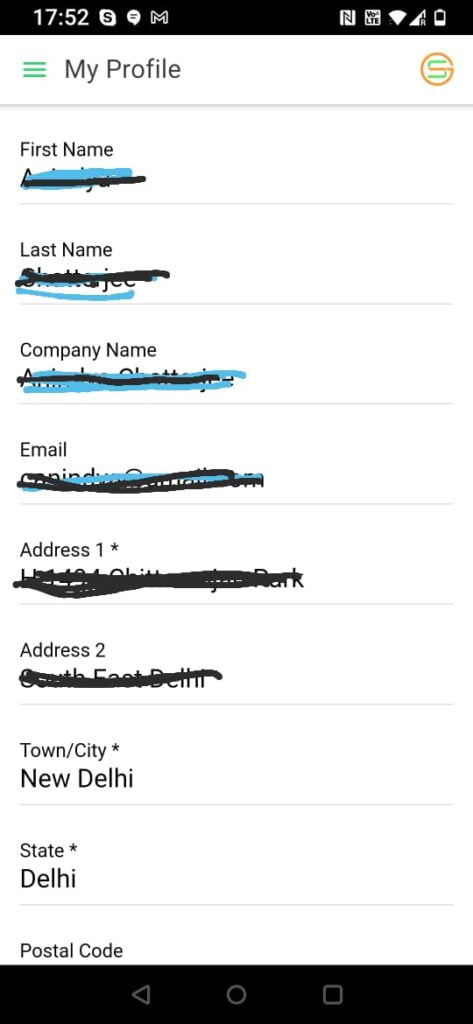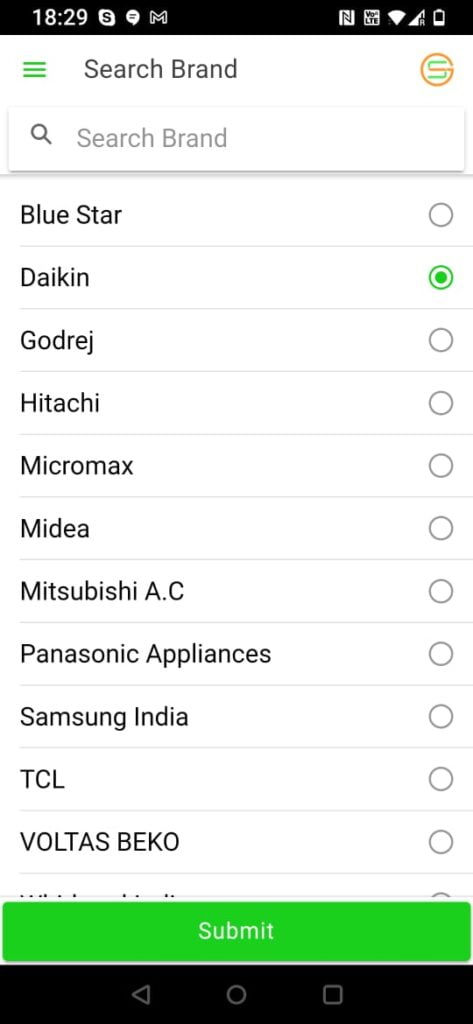Do you want to plan for a customer service channel that costs much less than others, has strong integration with the backend and works 24/7 without human intervention?
If yes, read on.
Challenges in creating the most effective customer service channel
Let’s break down the essential scope of the customer support function.
- Log complaints from customers
- Assign complaints to qualified technicians
- Track closure.
Of course, there are more in-depth roles. Things like managing spares, logging defects and repairs, sending estimates and invoicing and creating a knowledgebase of issues.
But, the 3 above I listed are the core functions.
2 and 3 above are largely internal processes- we are ourselves in control.
Step 1 – logging customer complaints and in fact in all communication stages with customers is where the challenge lies.
Let me explain.
Usual modes of customer reaching out to you:
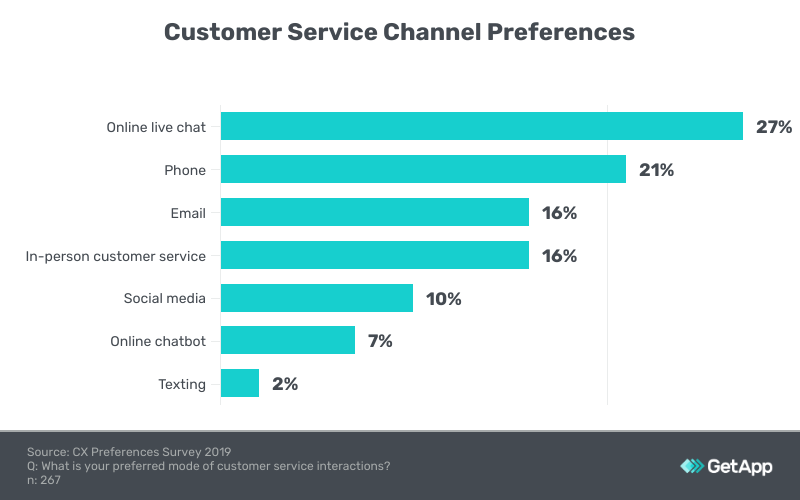
1. Live chat
2. Phone
3. Email
4. Social media
5. Chatbot
Livechat, phone and email give you unstructured information, costs a lot in terms of infrastructure and yet most customers prefer them.
Each of them require live agents- especially for phone and livechat who need to be available to handle customer queries, log complaints and update status. Worse, they require huge investment in backend infrastructure.
Additional challenges in Europe/ Asia/ India and in Africa and Latin America
In multi-linguistic environments, the problem is huge, as you can immediately see. Not only do you need live agents, but you need them able to speak multiple langauges. Which immediately increases the cost of your customer service channel if dependendent on phone, chat or email.
Innovation in Customer Service Channel design
Many of our service CRM customers are passionate about customer service- but, simply unable to afford the cost of setting up a live customer service channel. They are asking for a tool that can
- Work 24/7
- Is cheap/ low cost/ no cost
- Works with their CRM back-end so that accurate, structured customer request is logged immediately.
- Can be used for asynchromous communication for ticket status update.
Let me further elaborate on the asynchronous communication bit.
Why asynchronous communication is actually better
While in a live chat or in a phone call, the customer gets real time update. But, that puts a lot of time burden on the agent as well as the customer. When did you ever finish a chat with customer service in 2 minutes?
In an asynchromous communication, the agent can respond at his or her own time- when she has more information or has something to ask.
Or, simply when the agent with the local language skill is available.
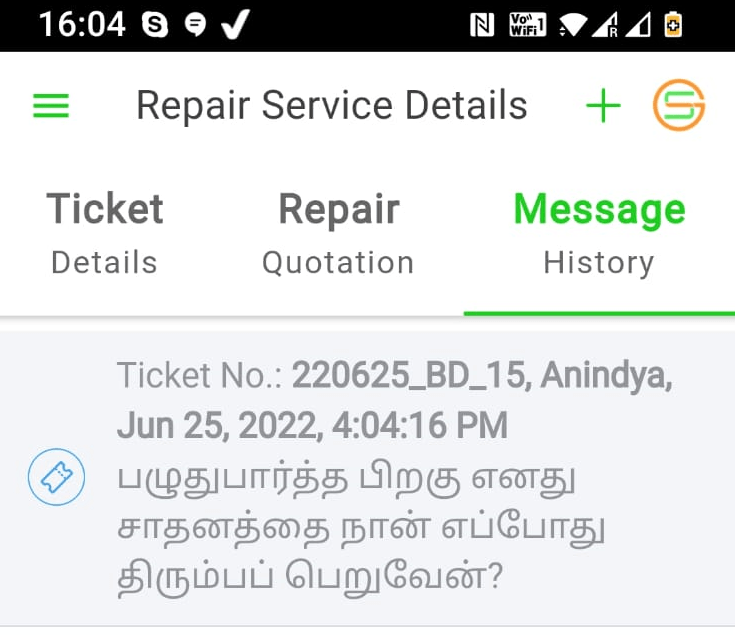
App-ify the customer service channel
We thought long and hard. Our target geogrqaphy is multi-lingual- our customers speak many languages- and sell and service to customers who are even more diverse.
Our customers can’t avoid the 24/7 availability yet can’t afford the cost of the presence.
We have a customer in Pune with customers across India who speak a minimum of 10 languages.
So, now you know why we introduced Simply C2 (earlier called Grahak Setu) in the PlayStore to work seamlessly with the Saleswah CRM backend.
Grahak Setu revolutionizes your customer service channel
To understand how Simply C2 can work for your customers, login to Simply C2 after downloading from the Google Playstore.
Search for the product that you want to repair- TV, Washing machine etc. If you find it, look for the list of manufacturers and select yours.
If you can’t find the product but know the manufacturer, then go to the list of manufactuers (ordered alphabetically) and once you have selected the manufacturer, select Others when it comes to the product selection.
They will still get the ticket! And will attend to you!
If you want to list your company and products on the Simply C2 platform, sign up for our inaugural offer.