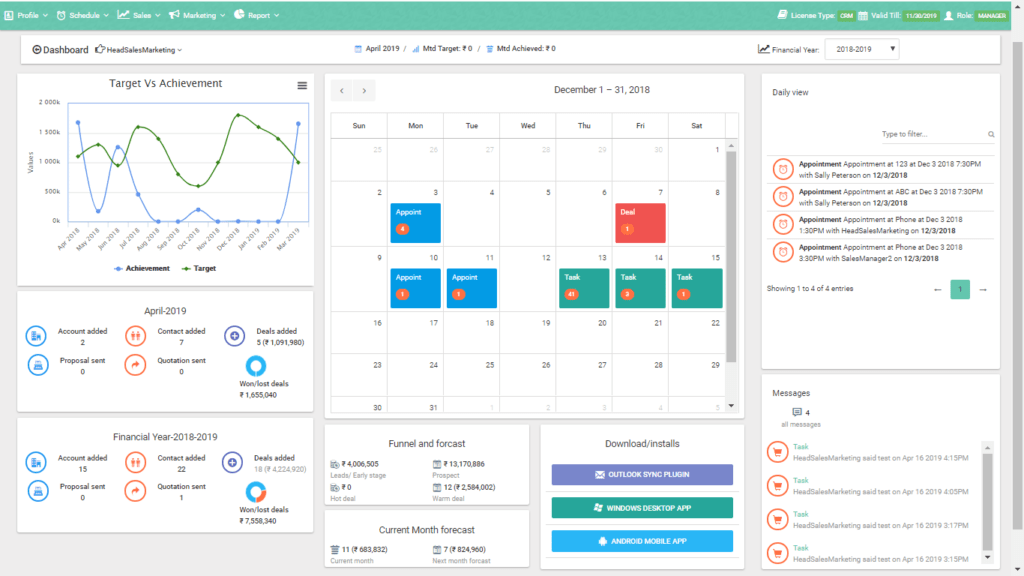We use email templates for marketing campaigns. What is less appreciated is using email templates for running sales campaigns.
Unlike marketing campaigns, sales campaigns focus on more immediate revenue generation activities- tasks that relate to specific funnel stages.
Why do you need templates?
Sales people are busy and there is a lot of demand on their time. They win business when they are in front of their customer- face to face or on phone.
But, there is a lot of paperwork in sales. The need for paperwork stems from:
- Cold prospecting- or introduction.
- Have you ever faced this? You call a prospect and he says, “can you send me a mail saying exactly what you do?” If you sat around and sent out a mail only hours later, he may even forget you called, or the context of the conversation.
- Having a template for an “intro-mail” is a no-brainer. It saves time. Imagine getting off the phone and firing off the email at the click of a button. It does not have to be complex. It may contain bare facts about your company, how your product relates to his needs and what you will do next.
- You will obviously tweak the text a little bit before sending it to personalize it.
- Meetings notes: minutes
- You have a meeting. Either on the phone or face to face. If you are sending the minutes, let it be professional. Nicely formatted and the names of meetings attendees recorded in the email.
- An email for every occasion:
- Thank you for a meeting..
- Thank you for an order.
- Gentle reminder for follow up on a visit.
- Update on a commitment.
- Relevant company news.
- Sending literature.
- Response to a demo request.
- Email for proposals.
- Product/ category wise preliminary proposal: cover salient specs, budgetary ideas and success stories.
- Product/ category wise firm proposal: cover detailed specs, clear budget and other standard terms of business.
How many of these can you automate? To save your time and that of your team? And help win business faster?