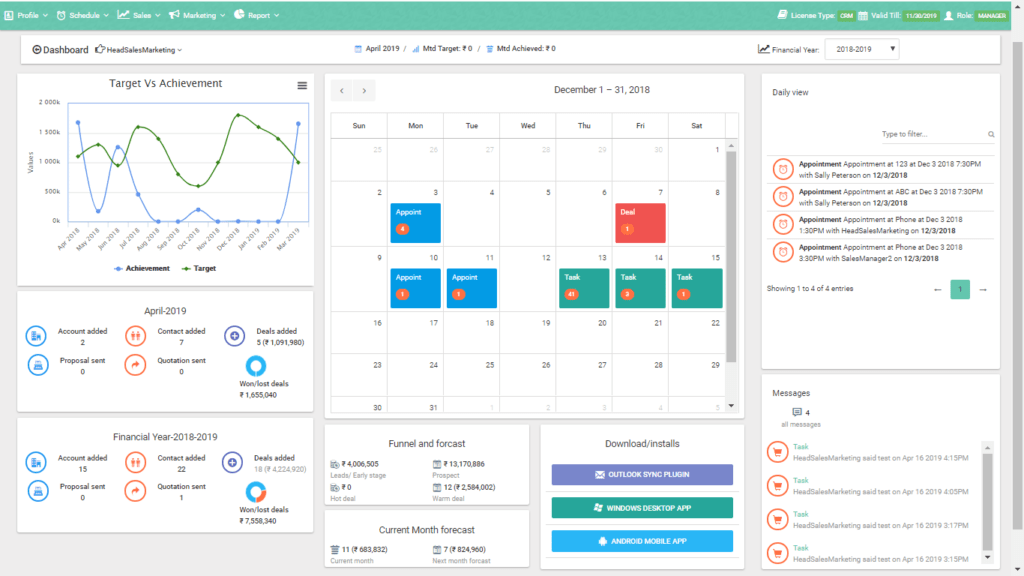Ever since we migrated the Saleswah CRM to the newer platform, it is winning plaudits and applause from our customers for functionality and visual appeal.
We are making upto the minute metrics relevant for sales available on your desktop. This helps ensure sales reviews with your team are conducted on the basis of same data. There is a catch though.
Every time you log in to the CRM or come back to the dashboard many real time calculations are performed. Large number of queries are fired at the database and the results are aggregated, pivoted, and otherwise “massaged” to show up on your own personalized dashboard.
Mercifully you are unaware of all the complexity at the backend- and that’s how it will remain. Suffice it to say that we discovered recently that the dashboard was literally crawling under the weight of the queries. It was taking a long time to load if the data size for any of the items: open leads, deals, tasks or appointments became large.
We fixed it today. Hope you see a difference.
What is the Sales CRM dashboard telling you?
When you login the default view is that of the current month and current Financial Year. The focus is on giving you a close look at the things that matter to you – the tasks and appointments, the forecasts, the pending or overdue commitments etc.
You can shift the calendar month to go back in time or forward to see what the next month (s) look like. And, you can obviously navigate to the item of interest from the dashboard.
If you want to drill down to the level of a junior, do that. All data on this page and others will get filtered automatically to her level.