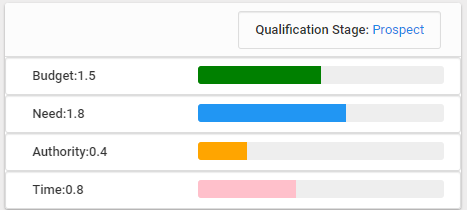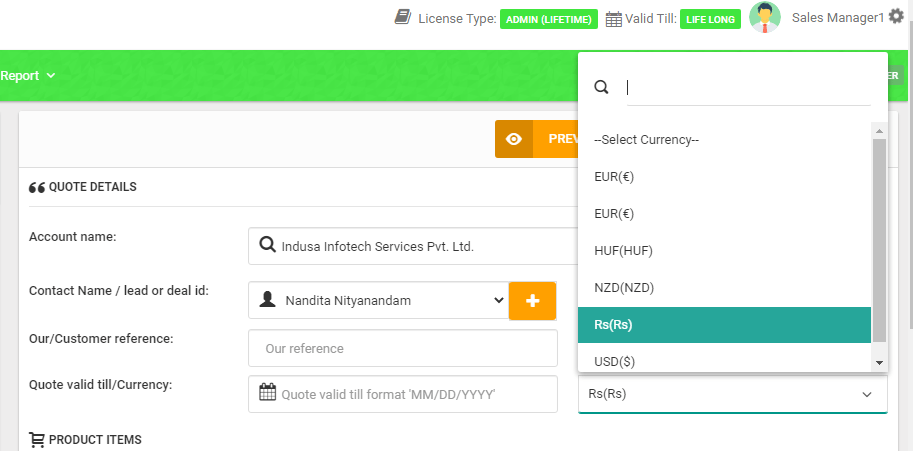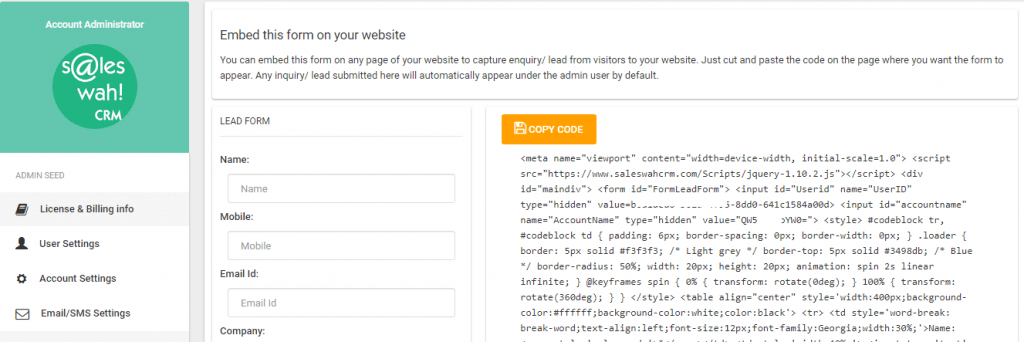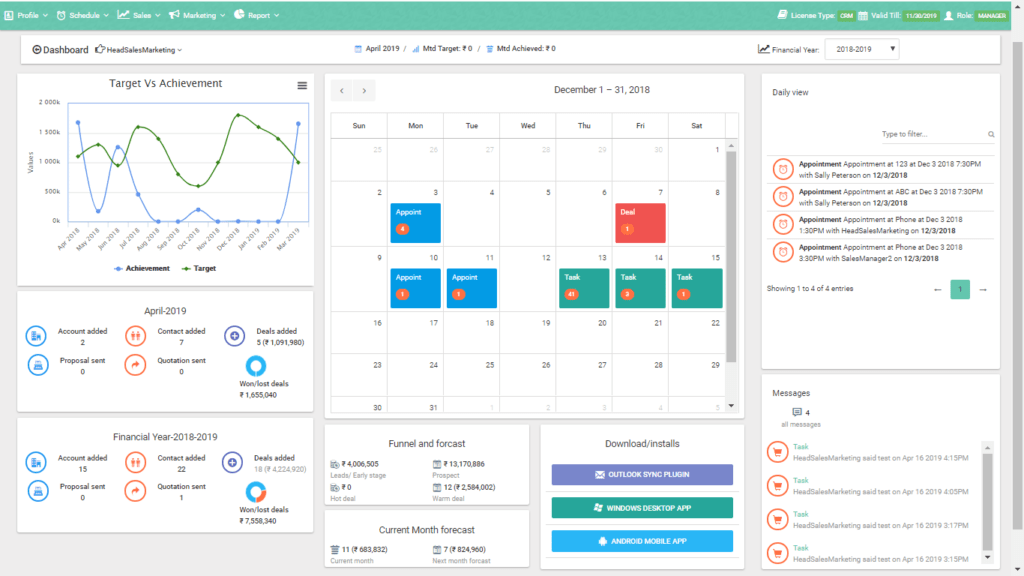The sales funnel stages
Over the last three years we have evolved a lot in our thinking about the sales funnel stages and how we should report them.
Find and surface the leads that you should focus on
We started off with a very radical approach. We got Saleswah to proactively alert the user that there was a sales lead. We used some nifty calculations to see which contacts and accounts were “active” and what more, which ones were active in a “deal-bearing” way. We had our views on which customer facing activities were more important i.e. more likely to result in a sale. So, we surfaced leads in your funnel before you recognized these as such. Pretty cool, huh? Or, so we thought. This was a blog we wrote which explained our thoughts.
About two years back we pulled the plug on this feature. Simple, we never managed to get customers to understand this. This was perhaps before its time in the market or simply poor marketing and/ or hand-holding on our part.
Next up, grade the deals in the funnel
Now, we took a fresh look at the sales funnel stages. Our earlier thought was to get to capture the marketing activities and sales activities that led to a sale and if the action was “hot” in an account, we reported a sales lead- the very earliest stage opportunity in the sales funnel stages.
As we evolved, and abandoned the previous strategy, we started concentrating on the opportunities that the salesperson had recognized as such and created a “Deal” record. We felt there is a huge scope in helping the salesperson figure out where to concentrate his efforts. Let me explain.
A sales funnel has deals which are at different stages of maturity. Some may close the next week, some may close the next month and some may never close. Also, there are various stages of probability that you will win the deal.
Traditionally, the sales review consisted of the manager and the sales executive looking at a spreadsheet with a list of these deals and arguing about the probability of a win and the timeframe of the eventuality. The Sales Executive is the optimist whereas, the manager is more pragmatic if not downright pessimistic! Having played both roles in the past, I knew there is a scope to contribute positively in this debate.
A sales deal requires information – as the salesperson engages with the customer contacts, he gathers more information. The critical information is about the budget, timeframe and decision making. Also, knowing how critical the need is helps her to understand if the deal will be prioritised above other issues demanding management attention at the customer place.
So, the information maturity is crucial in understanding how far down the funnel has the deal come. So we started tagging deals with the calculated sales funnel stages. We called them Prospecting, Opportunity, Investigation, Presentation and Close. For more details, read our previous post on the 5 sales deal stages.
We just changed the names of the sales funnel stages
While this time we achieved a lot better customer understanding and adoption, we felt we needed to make it simpler for folks to understand what the stages meant. So, we renamed them. Now they are called Sales Lead, Prospect, Warm deal, Hot Deal and Close. The algorithm that classifies them as such remain the same with some tweaking to better reflect how Saleswah itself has evolved.
Hope this made sense. Please get back to us to schedule a one on one session if you want to understand more about Saleswah.