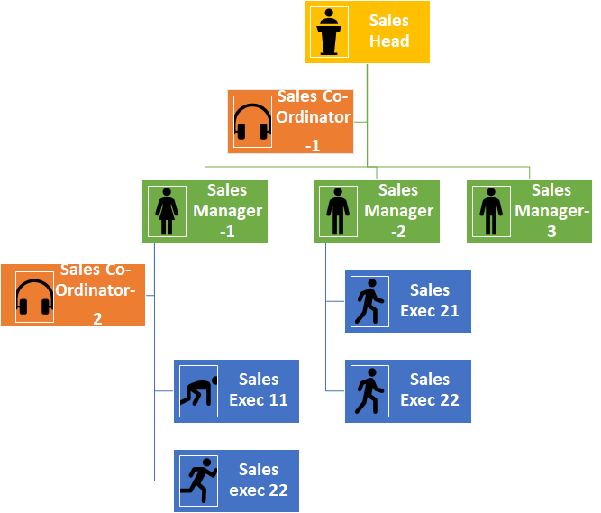Customers we serve (and benefit)
Years after we started our journey – our focus continues to be those companies who are selling products and services to other businesses.
CRM tends to be a bit of an omnibus term. Here’s how we explain to customers when we talk. In our view, CRM is a software that helps manage- schedule, track and facilitate all customer facing processes. The way I see it, the difference between ERP and CRM is that ERP manages the processes “inside your gates”. CRM manages “outside the gates” processes.
So, within this broad ambit, there are sales and service processes- both.
Let’s discuss them one by one and position Saleswah appropriately.
Sales CRM
If you are scouting for a Sales CRM, first ask two important questions to yourself:
- Who is my customer?
- What is my selling process?
Am I selling to individuals or am I selling to companies? Normally most companies do either one or the other. Your product or service will typically determine your choice of customers.
There are exceptions. For instance, you may be a soft-drinks company and have 2 target segments. Individuals who you target through your retail play and corporates like clubs, airlines, hotels who you sign up with for exclusive deals. While the latter is a B2B sales process, the former is B2C. Saleswah does not cater to B2C process at all.
A B2B sales process will need salesmen with feet on street. There will be territories, hierarchies, target setting and periodic reviews of achievements against targets.
A B2B sales process needs profiling of customers- organizations and people who work for them- for they decide on the purchase. The history of interactions, captured over time guides future interactions.
Why Saleswah Sales CRM?
Saleswah Sales CRM helps sell products and services to other businesses. So, all other entities in Saleswah (Contacts, Deals, Tasks, Appointments, Quotations- and even sales targets and achievements) are linked to the Accounts (companies that you sell to). “Account owners”- sales people who are the first line contact for the customer (Account in question) have primary ownership of targets, get rewarded for achievements (deals won) in the accounts, get assigned tasks related to the accounts and so on.
Does the above describe your sales process?
Ask for a demo or Register for a free trial.
Service CRM
If you are looking for a Service CRM, the defining questions are:
- What is my product or service that I need to provide after sales service for?
- What is my post-sales service process?
- Do I provide in customer site or does he bring the product in for service?
There are many products that require no post sales service. Most home furniture, consumables etc require no service. Some products may simply be too inexpensive to require customer service.
But, many products- home appliances and industrial products (and even services- think the cable TV or broadband service) require services to keep going. Many software products which are customer premise installable, require service as well.
Service can be during the warranty period and after.
Service can even include installation support. And, typically warranty coverage kicks in after installation is complete.
There are products that the customer brings in to be serviced to the service station. Think cars or laser printers or laptops.
But there are many products that are only serviced on-site. Home appliances, large machines – Diesel Gensets, Chillers, CNC machines. Some machines are serviced onsite for minor complaints and brought in to the service centre for major work.
Software support is normally always onsite- this is irrespective whether it is an installable software like Tally or cloud based software. Of course, you may end up providing the support on phone, email or internet.
Why Saleswah Service CRM
Saleswah Service CRM helps manage after sales service processes that require:
- Onsite services.
- Tracking warranty and/ or Maintenance contract based service.
- Require field visits tracking.
- Asset management- based on serial numbers.
- Managing out of support cases.
Saleswah can help manage large installed base of equipment- running into tens or even hundreds of thousands. It can easily scale to hundreds of users, many roles and hierarchies and and a complex process of onsite service deliverable.
If you are looking for a easy to use service CRM which can scale to the most complex of requirements,
Ask for a demo or Register for a free trial.


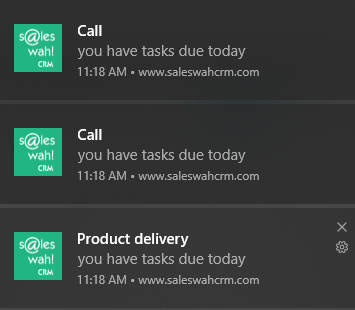

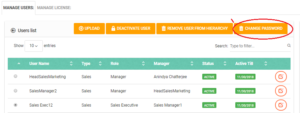


 Saleswah CRM is being used for field maintenance of about 35000 Diesel Generator Sets by a customer. Many of these DG sets are located in remote parts of India. They are installed in Telecom Towers for providing backup power.
Saleswah CRM is being used for field maintenance of about 35000 Diesel Generator Sets by a customer. Many of these DG sets are located in remote parts of India. They are installed in Telecom Towers for providing backup power.