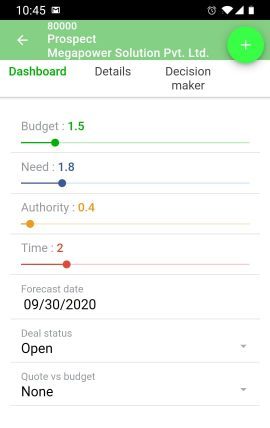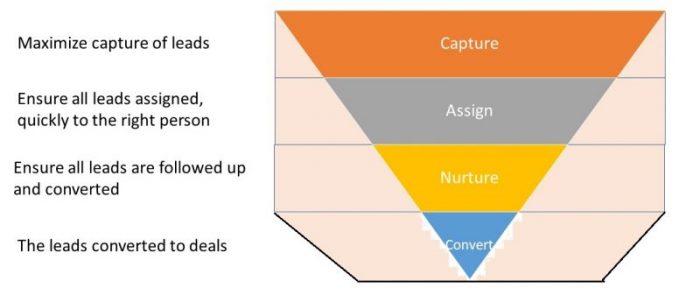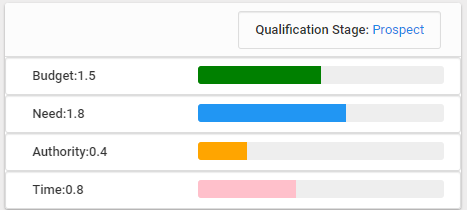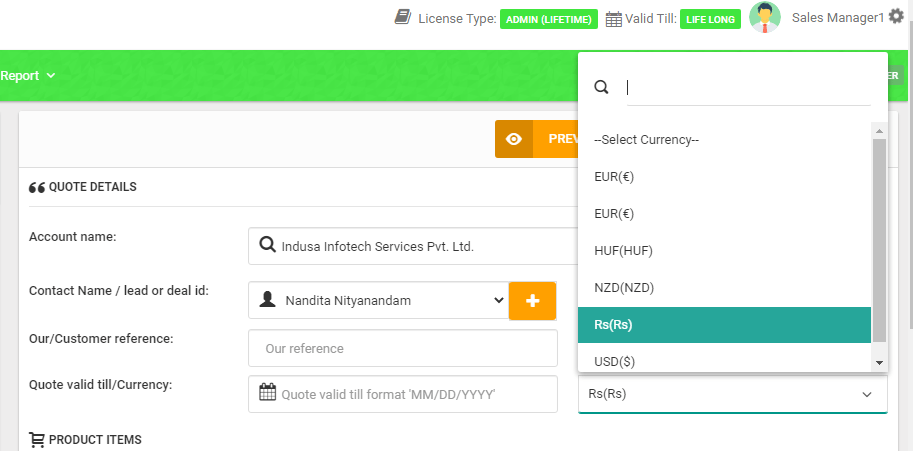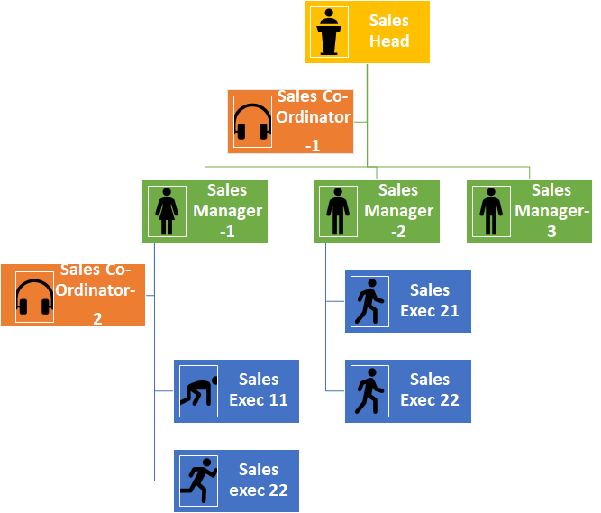The latest update to the Deal Qualification algorithm
We periodically update the deal qualification algorithm to make sure you and your sales team constantly focus on the high value opportunities. The deal qualification algorithm is how Saleswah automatically classifies a deal as either Lead (early stage), Prospect (active follow up), Warm deal (this is the stage where your boss has gotten interested enough to start following up with you!) and Hot Deal- about to close and soon!
We wrote a post long back explaining the logic. It was called the Sales Funnel Stages. Look it up.
The deal qualification algorithm is our way of keeping you honest! It is our cold hard look at the deal progress. It is Saleswah’s internal algorithm which evaluates the deal progress. Based solely on the information captured. And it gives a score. That score tells you whether the deal is an early stage lead or progressed enough to be called a prospect or is a “hot deal” – about to close in your favour and soon.
You may like the score or dislike the score. You may choose to discount it or believe in it. But there is a very good reason to not disregard it. Its judgement is consistent across all sales people in your team. It has no bias.
The deal qualification algorithm is not made public
There is also another matter. The deal qualification algorithm is our secret sauce and we do not publish it. We might share a broad outline of the logic with some clients- but, we do not share the entire logic. This is simply to ensure that no one “games” the logic.
You see, we think the sales team’s job is to sell. The sales team best does the job by focusing on a target and following up on the opportunities. Saleswah should simply help in any way it can. If the sales team knows the deal qualification algorithm, they tend to second guess the outcome and log the answers that they think the machine is looking for.
We changed the algorithm
It is no secret that we count the activities and give different weight-ages to them. We added more activities to the “basket”. We also tweaked the formula. There are more factors in calculations as well.
Your team should see more hot deals in the funnel- as a result of the re-classifications that the change in algorithm has brought about.
We understand that some of you want more information on how the deal scoring algorithm works and in fact want more control on it- even modify for your own use. To all of you, we say- all in good time.