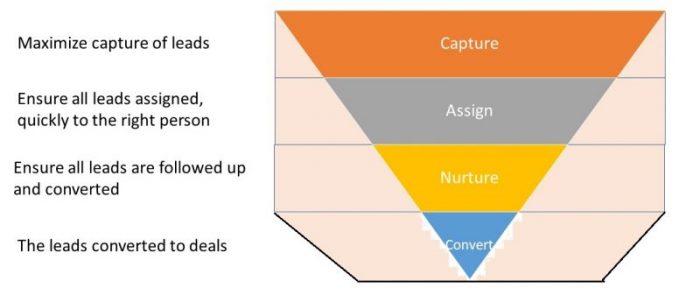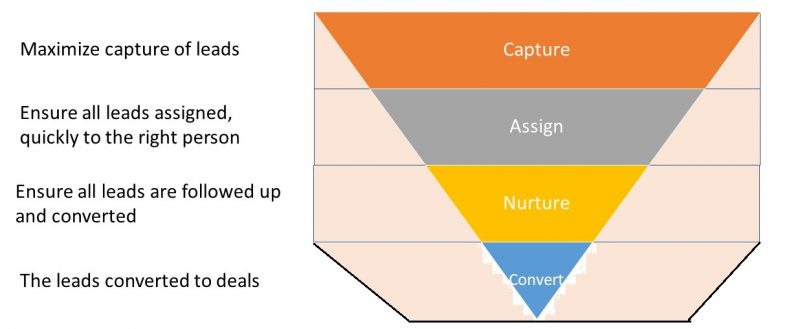Common CRM implementation mistakes that lower adoption rate
CRM applications have a low adoption rate; and that is a global fact. I will share the common CRM implementation mistakes that dog most; from my days using large CRM applications in a marketing and then in a sales management role.
Frontline sales people hate CRMs- actually, they hate any system which forces them to log, record their activities and pins them to a number. It is also a fact that without the sales team adoption of the CRM, it will fall flat. What can you do, to make it better for your team?
So, here are the 5 CRM implementation mistakes to avoid
1. Sales people do not like adding to their work by recording their activities, meeting notes etc. To elaborate, they do not like to record that today they called A, B and C; sent quotes to B, E and G; mailed product brochures to F,K,M and given product demos to P,Q,R.
Among all CRM implementation mistakes, this is the most common, yet most overlooked.
They expect their sales numbers to speak for them at the end of the month/ quarter/ year. But, for the manager, who wants to establish a link between activity and result, this is a nightmare.
How are you doing it today? Let’s face it- you need this; one of the reasons you want to select a CRM system. But, will your sales team play ball? By agreeing to painstakingly record each activity of the day?
The mistake you must avoid is expect 100% compliance and adherence to all processes, right from the first day. Prioritize the critical activities. Ease into it.
2. Sales people absolutely hate updating customer contact details.
Among all CRM implementation mistakes, sometimes this is the biggest hurdle.
See it from the sales guys’ point of view. They have their mobile phone – which stores the contacts’ mobile numbers. And, they probably have the email addresses in the office email system (Outlook??). And, now- you want them to separately feed the CRM system?
Your marketing team can’t do without this information, however. Updated contact details are a must if they want to create leads and deals. How else will they send newsletters? Where else will they send invitations to seminars? And, without proper profile information (not knowing the level- designation/ department, not knowing the past contact history, not knowing their industry segment – how will their message be relevant and elicit a response?
Avoid this by having an easy connect to G-Suite or Office 365. So that information entered once, can be leveraged.
3. Too many problems- let’s solve them all.
This is what the expectation is. From having no software today, the expectation is to leapfrog into a “solve everything” software which will do contact management, marketing management, sales management, order administration including factory linkages and inventory too. Oh, by the way, can you link to my accounting software too. please?
Our advice? Desist. Resist the temptation for a cure-all. Why? Because, the most important part of the software is adoption- and any adoption will go well, if done slowly and at a comfortable pace.

CRM implementation is never a ready to move in house. Build it brick by brick- the software may be ready- but, your team needs to give it time and let it grow.
Pace your implementation- in fact, even hide everything other than the most critical things from the menu, if possible. You can add them back when your team has “warmed up”; perhaps a month later. Less is truly more, when it comes to enterprise software adoption. Trust us.
4. Flexibility equals ease of use
No, it does not. In fact, we even say, ignorance is bliss! Don’t ever make this CRM implementation mistake
If you do not have a formal CRM system/ software, yet; then it is best that you stay as uncomplicated as possible when you first start.
Where is the highest impact likely to be? It is in the sales area. So, stay with a CRM that does a good job with automating the tasks your sales people do on a daily basis- like mailing literature, sending quotes or sales proposals and scheduling tasks/ activities. Keep it simple; do not, repeat do not ask for customizable workflows and screens and so on.
5. My existing process, my letter head, my way of making a proposal, order ack- I want a custom CRM software that does what I already do
Not all your processes, activities and documents need be logged and used by the CRM software. When in doubt, plump for simplicity and ease of use. The role of the CRM software is to ensure that your salesmen spend time selling rather than sitting in front of it filling up information.
To sum it all,
go for simplicity and ease of use. Ensure that all the essential sales activities are done on the platform itself to save time from being wasted in separately logging them. Make the task of customer profiling simple even minimal. Ensure simplicity and believe it or not, flexibility and customizability is NOT what you really need if you are a first time CRM user.
We are flexible, customizable, configurable but, when you get started with us, we would rather you used as few of the “power features” as possible.
For how Saleswah can help, please check out How Saleswah Works and Why Saleswah.
What other CRM implementation mistakes have you seen?